 Navigation
Navigation
- Using the
menu select Tools Ø Master Data to access the general
master data window.
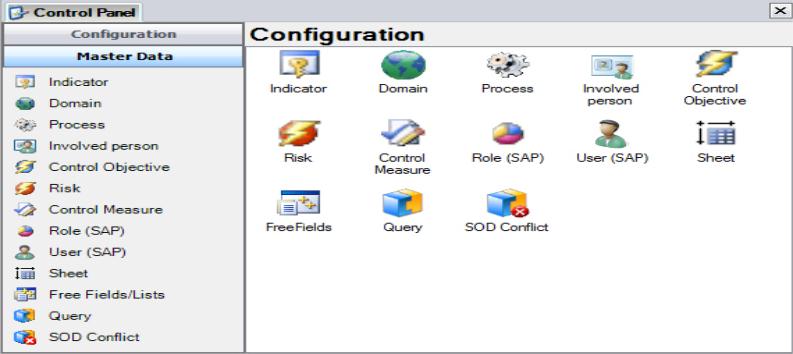
- From within this
screen click on
 Risk to access risk related master data.
Risk to access risk related master data.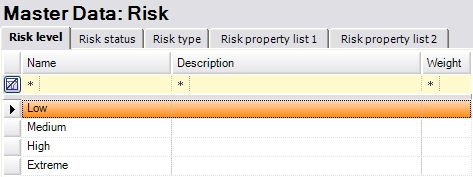
To make CSI Accelerator fit your audit methodology, it is necessary to define the appropriate risk related master data.
Standard risk related master data concern:
Tip: In case provided standard master data fields are not sufficient to meet with the companies’ requirements, it is possible to define free fields.